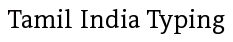The text-to-image converter tool can generate images from Tamil text, so you can download and share the image file instead of plain text file that can be difficult to open or display on another system due to the technological differences in source and targeted systems. The text to image making tool uses Web based API to generate images from your typed text. Here you can create an image from Tamil text as well as any language text inputted by you on above input box.
How to Generate Image from Tamil text
1. Type Tamil text (any language text) in above box and format the text as per your need.
2. Click on Make Image button.
3. The web app will convert your text into an image file.
4. You can copy, download, share, print the image by clicking on generated image.
See Also : Image to Text Converter (Tamil OCR)
What is a Text to Image Maker ?
The text to image maker is a powerful and versatile tool for graphics rendering can render text on the canvas. The tool provides a drawing surface that can be manipulated and, allowing you to draw shapes, text, and images dynamically. You have to type text, so that you can get the text in image format and share or download the image. This is Free online Tamil Text to Image Converter that can generate images from plain text as well as formatted text and embedded images.
Image formats Supported By Tamil Text to Image ?
Here the image you generate is in PNG - Portable Network Graphics (.png) format.
To check the extension of your image file, just right click on the image file and select properties and see "Type of File" you will see the file name with extension. Once you have generated image in PNG format, you can further change its format using any image formatting tool.
Tamil or any language text can I convert in Image ?
Yes, you can convert any language text into image, Text will be rendered into image so you can download, copy, share etc. Even a formatted text which have any language content like Tamil, English text written, can also rendered into graphics and convert in image format. You have to just type the text and click on Make Image button.
Is the text typed here is secured ?
Rest assured, the text you have typed here is safe. After rendering the text into image, the generated image file (.png) is secure in your system only. Your work is confidential, we don't save anything on server.
What about the image quality ?
The graphics result depend upon the inputted text and formatting you have made. The generated Image is in best quality .png format with minimum size.
How the Text-to-Image Converter works ?
A text-to-image converter is a software tool that takes textual input and generates corresponding images as output.
- Canvas: The canvas provides a simple drawing surface that allowing you to input text, add formatting, and embed images dynamically.
- Text Rendering: The tool makes it straightforward to render text on the canvas. You can set the font, size, color, and other properties to customize the appearance of the text.
- Interactive: You can generate images based upon user input, such as text entered in input field, and use that input to generate images in real-time.
Here the content of the canvas (drawings, text, etc.) is encoded as a base64-encoded PNG image in the data URL.
Languages Supported by Text to Image Maker ?
The text-to-image supports all major languages in the world Including the most spoken English and Tamil also. The sharing of textual content in image format is a good practice without hurdle of language rendering in various systems.