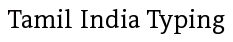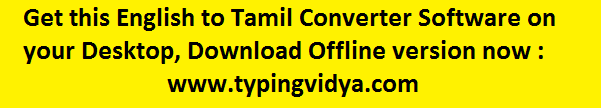Tamil Typing
Typing in Tamil script is very easy and simple using Unicode English to Tamil Translator. Just type the text in English in the given box and press space, it will convert the text in Tamil script (Tamil Typing). Click on a word to see more options. To switch between Tamil and English use ctrl + g. Now copy the text and use it anywhere on emails, chat, Facebook, X, Insta or any website.
1. English to Tamil Translation
2. Type by Speak in Tamil - Tamil Speech Recognition
3. English to Tamil Typing App for Android Mobile Phone Free Download
4. Tamil Font Not Display - Solution click here
Type in Tamil with the help of software is very easy it shows the suggestion words also so you can choose the words which you want to type, it saves your time to in Tamil typing by auto complete facility in English to Tamil typing. The typed Tamil text in Unicode Tamil font so you can use it any where on the internet or you typing work like Facebook, twitter, comments.
It very useful in express your feeling with in your own language you don't need to depend upon English. The software is also know as English to Tamil Converter and English to Tamil translation. No need of Tamil keyboard layout knowledge for typing in Tamil.
How to Type in Tamil
Tamil Typing is very easy with above method. Just type in English as you type messages in Mobile and press space bar. It will convert in Tamil. If you think you don't get desired word, you can press backspace key to open word suggestion list from which you can choose another suitable word of Tamil language. Suggestions list will also appear when you click on that word with mouse. India Typing is Free and Fastest method for Type in Tamil, without practicing Tamil keyboard actually.
1. Type with your English keyboard and press space bar.
2. You will see your English typed word gets converted in Tamil.
3. If you don't get desired word, you can press backspace key to get more suggestion words, choose one from them. (To pop-up suggestion list you can click on particular word also)
4. If not found your desired word in suggestion list, try another combinations of English letters. This Tamil transcription works on Phonetics so make English letters combination as the sound vibrates from your mouth.
5. To insert any Tamil character you can click on "Tamil keyboard" button to open on-screen (Virtual) tamil keyboard.
6. You can download your typed Tamil text as either notepad file (.txt) or MS-Word file (.doc/.docx).
7. After completing your Tamil typing work, you can perform make actions like - copy, download, make image, translate etc.
Explore Tamil Typing
Tamil ( தமிழ் ) is under top 15 spoken language in the world. Almost 100 million (i.e. 10 Crore) peoples including India, Sri Lanka, Malaysia and Singapore speaks Tamil language. Tamil is official language of Tamil Nadu, Puducherry and Andaman Nicobar. Tamil is one of the longest surviving classical languages in the world, a recorded Tamil literature has been documented for over 2000 years.
Tamil is written in "Tamil" script which has its roots in "Brahmi" script. Tamil alphabet consists of 12 vowels and 18 consonants and is written from left to right. These combine to form 216 compound letters and one special character (aaytha ezutthu), gross of 247 characters.
Do you Know ? What we speak is language, so Tamil is a language and What we write is known as script, so Brahmi is a script. We Speak "Tamil" and Write in "Tamil-Brahmi" script.
Tamil Alphabets
Tamil alphabets consists 12 vowels and 18 consonants.
1. Vowels in Tamil
Tamil vowels are also called as life or soul letters. 12 vowels of Tamil script are following.
அ, ஆ, இ, ஈ, உ, ஊ, எ, ஏ, ஐ, ஒ, ஓ, ஔ
2. Consonants in Tamil
Tamil has 18 consonants. Consonants in parentheses occur only in borrowed words.
க், ங், ச், ஞ், ட், ண், த், ந், ப், ம், ய், ர், ல், வ், ழ், ள், ற், ன்
The Tamil speech has also incorporated many phonemes. The letter used to write these sounds is known as “Grantha”. They are: ஜ், ஶ், ஷ், ஸ், ஹ், க்ஷ்
3. Tamil Numerals
Numerals are written symbols used to represent numbers. Tamil counting uses distinct symbols for the numbers 0 to 9 and 10, 100 and 1000.
Tamil Numerals ௦, ௧, ௨, ௩, ௪, ௫, ௬, ௭, ௮, ௯, ௰, ௱, ௲
English Numerals 0, 1, 2, 3, 4, 5, 6, 7, 8, 9, 10, 100, 1000
Frequently Asked Questions ?
1. Is it safe type important document here on website ?
Yes, we respect your privacy and don't save it on our server and don't use it in any manner. What you have typed is with your computer system only.
2. What is the technology used for English to Tamil converter ?
It's Tamil Transliteration, it is transliteration API software which takes latin/Roman letters as input and outupt in Tamil script.
3. How to change font of Tamil text ?
What you have typed with English to Tamil transcription is in Unicode Tamil font, so its very portable means you can use this Tamil text anywhere on the digital world. You can copy from here and paste it on Facebook, WhatsApp, twitter, blogs, comment section at any site. You could download Tamil text in either as notepad file (.txt format) or document file (MS word).
If you are looking for change font of your typed content you can change font family after download in your system. After download Tamil text, open with MS word or Notepad and change font family. You can download Tamil Unicode fonts from our website download menu.
4. Can I get my typed Tamil text in English also ?
Yes, you can get English translation of your Tamil passage. Just copy the Tamil text you have typed and paste on Tamil to English translator tool. You will get translation in seconds.
5. Can I get Tamil text without type it ?
Yes, you have an alternative for Tamil typing without using keyboard, what you are looking for is Tamil voice typing. Let your mic to do typing for you, just speak and your speech will be typed automatically.
6. What is the difference between Tamil transliteration and Tamil translation ?
Transliteration is the process of changing the script used to write words in one language to the script of another language. While a translation tells you the meaning of words in another language.
7. Country of Origin ?
This website is made in India with love.