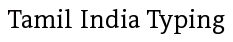Tamil Fonts
Tamil is the official language of Tamil Nadu State in India. To type in Tamil language you have to download and install Tamil fonts in your system. We are providing most popular Tamil font used for typing. Latha Tamil font, Bamini, amudham, Valluavar Tamil font for Download. Click on given link to download Tamil fonts:
Tamil Unicode Font
With the help of Tamil Unicode font you can read any news paper and other Tamil websites in Tamil fonts. To be able to type with Tamil Unicode font you have to install specialized Tamil typing software that have many keyboards layouts. Download Tamil Unicode font from given link below:
- Free Download Unicode Tamil Font
- Free Download Latha (regular)Tamil Font
- Free Download Latha (bold)Tamil Font
- Free Download Vijaya (regular)Tamil Font
- Free Download Vijaya (bold)Tamil Font
View and Download Tamil Unicode Fonts
Tamil Non-Unicode Font
- Free Download Tamil Font Bamini full Series
- Free Download Tamil Font Valluvar
- Free Download Tamil Font Kanchi
- Free Download Tamil Font Kovai
- Free Download Tamil Font Madurai
- Free Download Tamil Font Salem
- Free Download Tamil Font Thanjavu
- Free Download Tamil Font Tirunelv
- Free Download Tamil Font Tiruvaru
- Free Download Tamil Font Trichy
- Free Download Tamil Font Vellore
- Download Free Tamil Font Aabohi
- Download Free Tamil Font Amudham
- Download Free Tamil Font Anangu Valluvar
- Download Free Tamil Font Anb Sivam
- Download Free Tamil Font Boopalam
- Download Free Tamil Font EElanadu
- Download Free Tamil Font Jaffna
- Download Free Tamil Font Kalki
- Download Free Tamil Font Kammas
- Download Free Tamil Font Keeravani
- Download Free Tamil Font Kilavi
- Download Free Tamil Font Klamakal
- Download Free Tamil Font Nagnanthini
- Download Free Tamil Font Ravi B
- Download Free Tamil Font Ravi C
- Download Free Tamil Font Tamil Canadian
- Download Free Tamil Font Tamil Web
Click on the given link to read the Tamil Font Installation Instruction for Windows 11, 10, windows 7, windows XP, windows 8 operating system.
3. Tamil Typing Font & App for Android Mobile phone
Difference between non-Unicode and Unicode Tamil font ?
Non-Unicode Tamil fonts are traditional fonts commonly used for Tamil Typing from the arrival of computers in India. Non-Unicode Tamil font have their own Character encoding. To be able to view content typed with non-Unicode fonts you need the particular font to be installed on that device.
Unicode Tamil fonts are based upon Universal Character Encoding assign to every character of writing system. Unicode fonts are portable means it is not necessary that font must be install on the device you are using. Unicode standard is maintained by Unicode consortium. For use on Web world Unicode Tamil font is best.
How to type in non-Unicode Tamil Font ?
To type in Tamil font you need to install the font in your computer system and when you start typing select the name of Tamil font from drop down list of text editor (i.e. MS Word). You will see whatever you type is comes in Tamil language.
How to type in Unicode Tamil Font ?
Typing in Unicode Tamil font are different from non-Unicode font. If you installed a Unicode Tamil font and select in MS word and start typing you will see English characters instead of Tamil characters. To type in Unicode Tamil font you will need to install a Tamil typing software.
There are lots of options and keyboards are available for type in Tamil Unicode fonts:
1. Inscript Tamil Typing - You can type in Tamil with Indian Government official Inscript Keyboard layout for Tamil Typing. You can type Tamil with online inscript keyboard.
2. English to Tamil Transcription - It's the fastest and simplest method for Unicode Tamil typing without practicing any keyboard. Just type with English keyboard and Get in Tamil font. It's also know as transliteration.
3. Tamil Speech Typing - You can also type in Hindi without keyboard. Just speak in mic and get your text typed in Hindi. Hindi voice typing is latest development in the field of Hindi typing with Unicode fonts.
Best Tamil translation software is also available to use see in top menu for the link